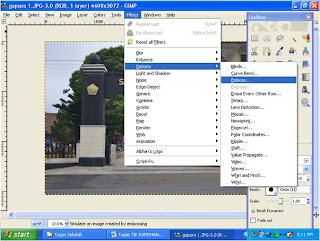Membuka Aplikasi GIMP
Pilih File – Open
Masukan Gambar
Maka akan menjadi
Pilih – Light and Shadow – Lens Flare
Maka akan menjadi
Buka gambar aslinya lalu Pilih Filter – Combine - Filmstrip
Pada menu filmstrip tambahkan foto yang telah di edit
Maka akan menjadi
Beri Nama dengan mengaktifkan Huruf A Yang ada di ToolBox